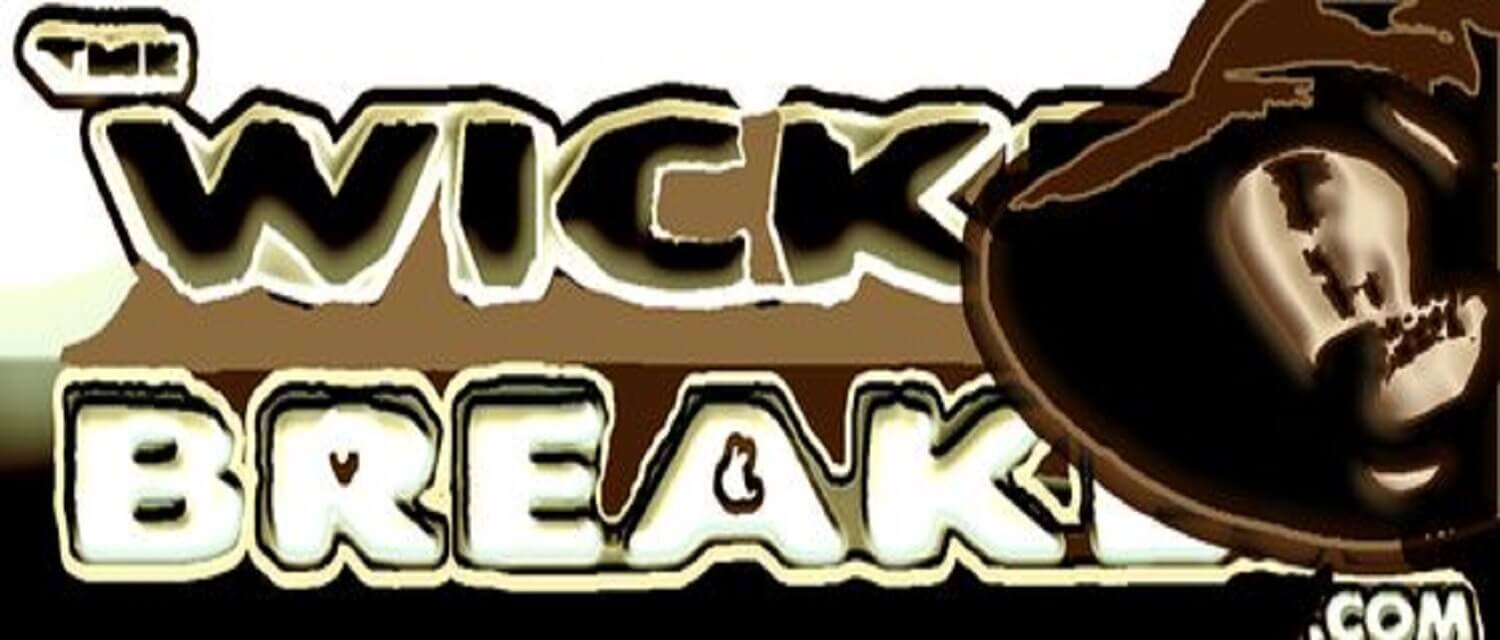Resolution #66: Get My Typing Speed Up To 55 WPM...
/Date: 3-7-2014
Due Date: 3-7-2015
Resolution: Back in 1998 I wrote my first feature-length screenplay (Monkey, Galaxie, Me) using the good ole hunt and peck with two fingers typing technique. When I finished the first draft I instantly knew this is what I wanted to do with the rest of my life.
I started to write my second screenplay (This Place Sucks) and found that two-finger typing wasn't going to cut it. I bought a typing instruction program and learned how to type like an adult.
I took a few lessons to learn the proper finger positions and found it made life a lot easier. As soon as I felt comfortable typing with all of my fingers I gave up on furthering my training. Though I know the proper finger position, my technique is kind of a modified hybrid of standard typing and hunting and pecking with all my fingers.
After years of writing this way I can type at a decent speed and I only have to look down at the keyboard from time to time. This works fine for me but I know I can do better and increase my productivity.
I just took an online typing speed test to find that I write 35 wpm. I searched the internet to see what is considered a good typing speed and found 35 wpm falls into the average category. Not bad, but I want to get into the above-average bracket which starts at 45 and goes up to 60. After 60 you become an expert.
I would aim for 60 but then I wouldn’t be able to use the joke, "because I can't type.... 55!"
Result #66: It Turns Out… I… Can… Type... 55!!! (To Be Sung Like Sammy Hagar…)
Update #1: The Conclusion…
Date: 3-7-2015
Though I did by typing instructional software. I didn't end up using it all that much.
I already type a lot, to begin with, but since starting the 365 Days of Resolution portion of this blog I've been writing on a daily basis. In that time I've been focusing more and more on proper typing techniques.
Up until I bought my latest computer, about three years ago, I preferred using an ergonomic split keyboard. The ergonomic keyboard that I had when I purchased the computer was old, filthy, and wired. The keyboard that came with the computer was nice, flat, and wireless. I liked the feel of the flat keys so I thought I would give it a shot.
At first… it was nice. I like the flat keys. I also find when I switch from a split keyboard to a standard keyboard my typing speed goes up for a while. With the split keyboard… I may not always use the proper fingers to hit specific keys but I do use the correct hands due to the split.
After a while of using a standard keyboard… I fall back into old habits that slow down my typing speed but only by a tiny bit. I had been typing with this standard keyboard for over a year when I took the test to get my baseline speed of 35wpm.
My standard keyboard was damaged during my move so I decided to go back to the ergonomic split keyboard.
I haven't tested my typing speed in about six months and was a little caught off guard by this resolution's due date.
Caught off guard but intrigued.
I've only had this new ergonomic split keyboard for about a week now. I felt very uncoordinated the first couple of days that I used it. Then about three days ago I found my groove so I was interested in seeing how fast I was typing.
I took my first follow up test this morning. Right out the gate, without warming up, I was typing at 45wpm. With the non-flat keys, I found that I hit extra keys when I'm trying to type fast and this brought down my score.
After a little over an hour of practicing, I was finally able to get my speed up to 56wpm leading this resolution to be a success!